Last week, I got the time mixed up for a student’s second lesson—it was meant to be 30 minutes earlier than our trial session, but I was convinced it was at the same time. By the time I caught the mistake, we were already 10 minutes into the lesson time…
Thankfully, that student was incredibly understanding and waited for me, but I couldn’t help feeling guilty. Usually, the Preply app sends out a reminder 8 minutes before a lesson starts, but I missed it because I was engrossed in a YouTube video on my iPad.
It’s astonishing how easily assumptions can trip us up. Automating reminders through technology, like Alexa, can be a lifesaver in minimizing these all-too-human errors.
Curious if Alexa could give me a heads-up before lessons, I played around with the settings and voila—it worked! This isn’t just for tutors; students can benefit from this setup too. To avoid missing any lessons, why not give it a try?
How to get notifications through Preply Calendar and Alexa:

Sync your Preply Calendar with Google Calendar
- Go to the ‘Calendar‘ section in Settings
- Click on “Connect Calendar”
- Proceed to sign in with your gmail account
- Done!
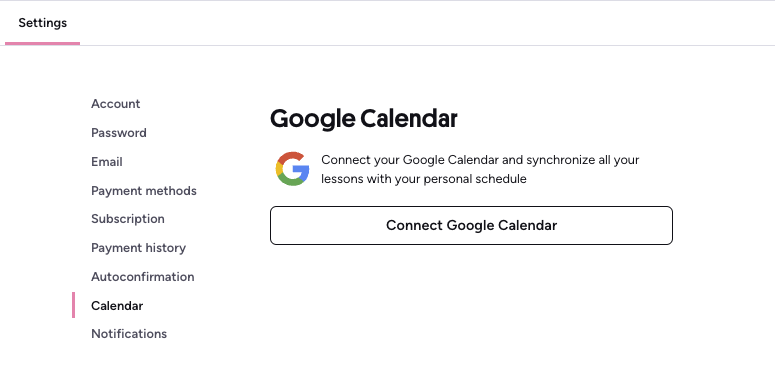
Sync Google Calendar with the Alexa app.
I managed this on my iPhone by:
Select “More” then “Calendar”

Hit the settings icon

Tap the “+” beside Add Account
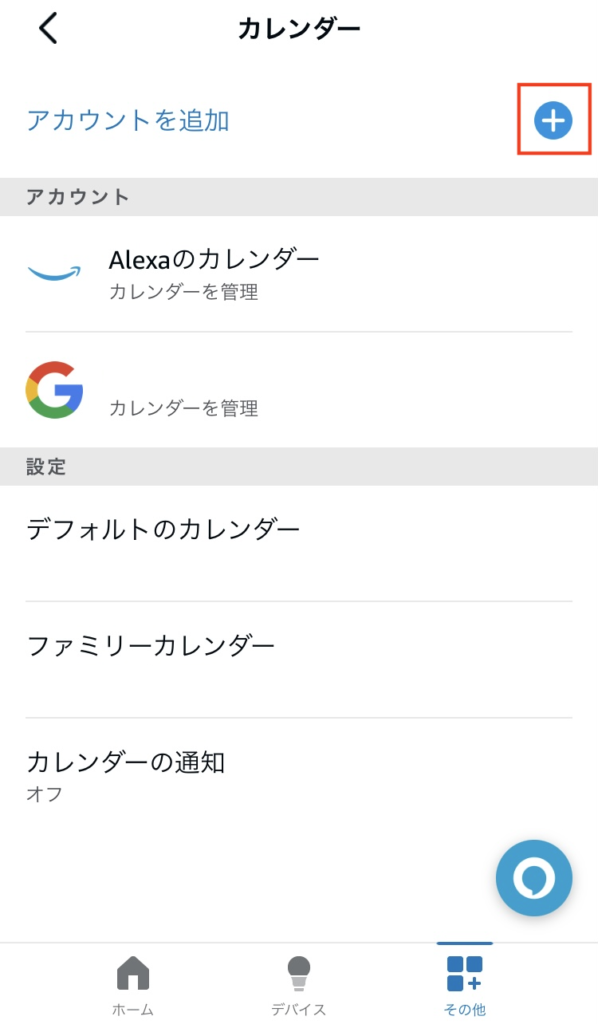
Tap the “+” beside Google Calendar
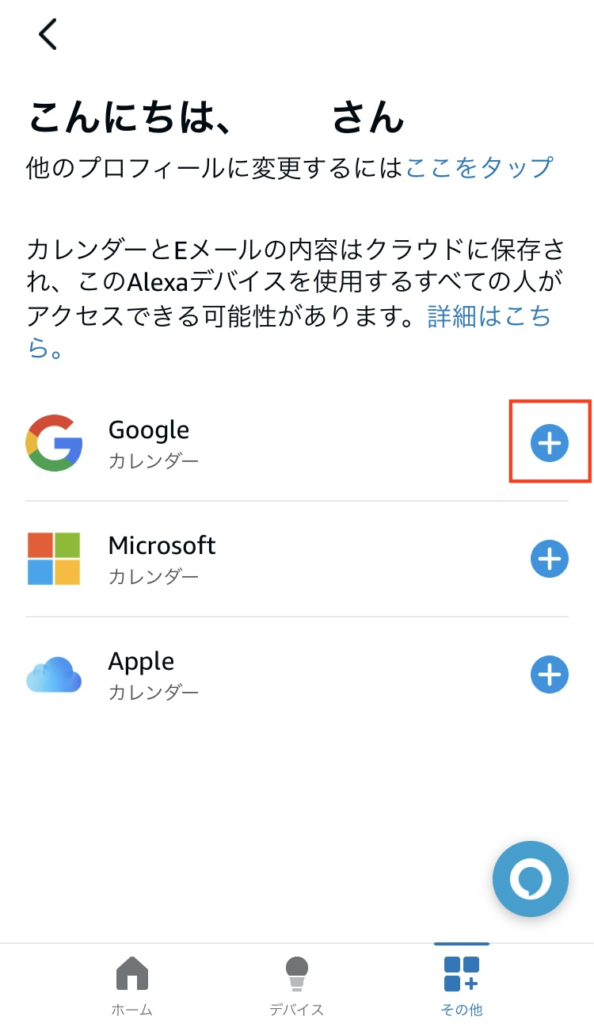
Follow the prompts to grant access and select “Next”

Choose your account and giving permission
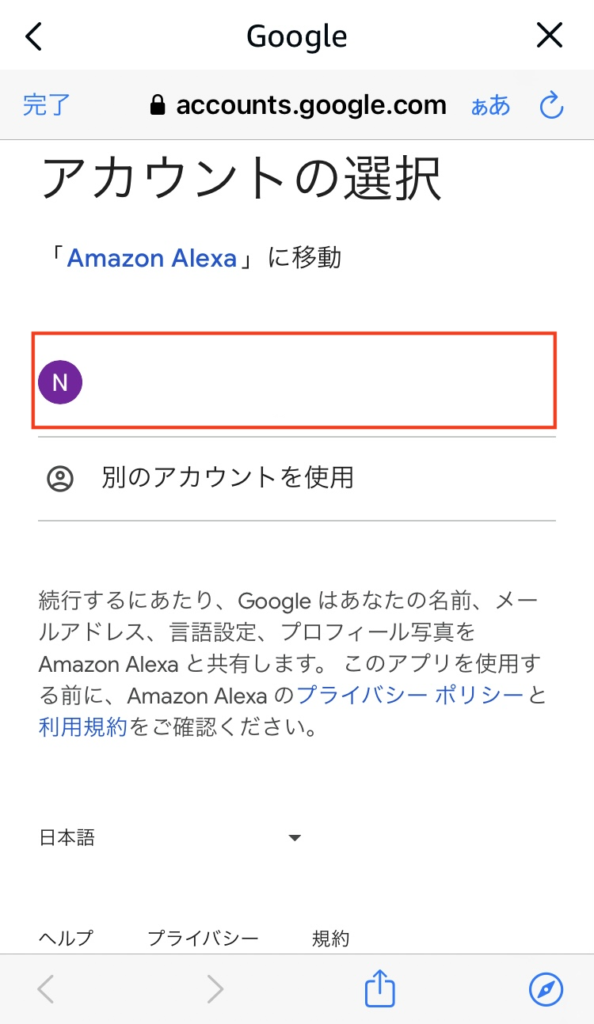
And you’re all set!
Setting up Google Calendar
Open the app and hit the settings icon
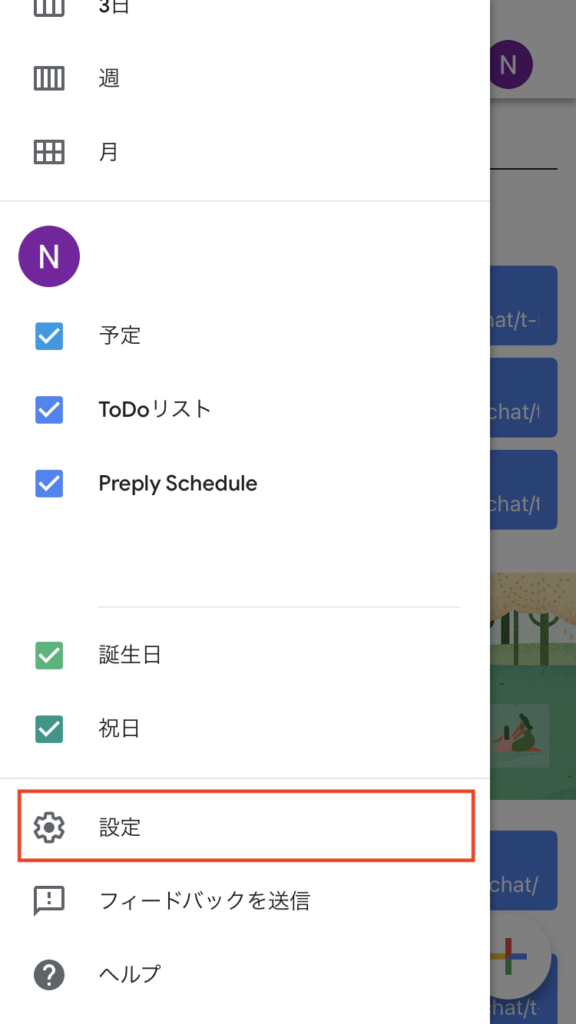
Select Preply Schedule
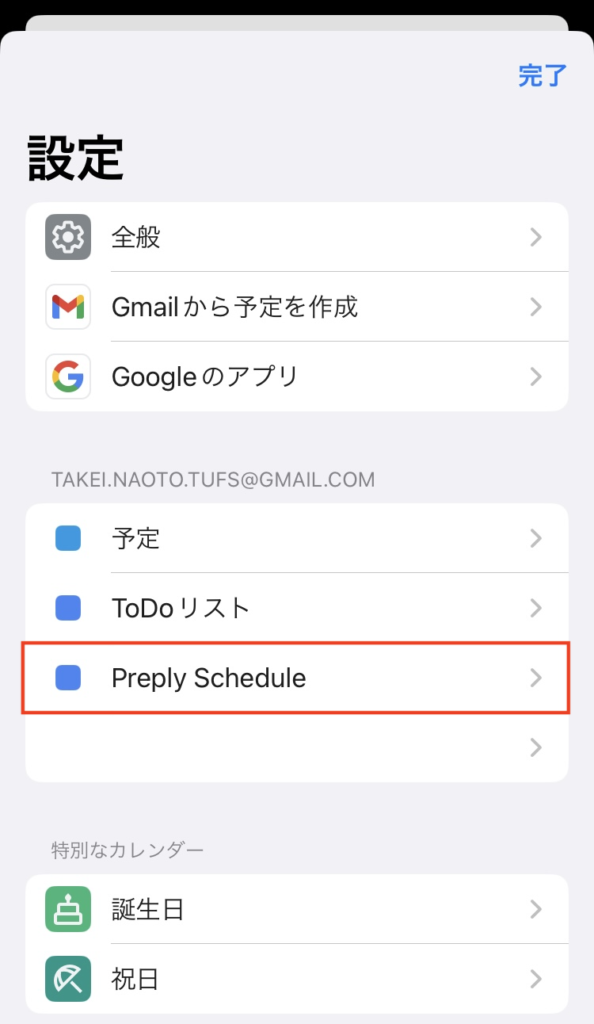
Adjust “Schedule notifications” to 5 minutes ahead

Done!
Advantages of Integrating Preply Calendar with Alexa
You’ll be notified 5 minutes before each lesson!
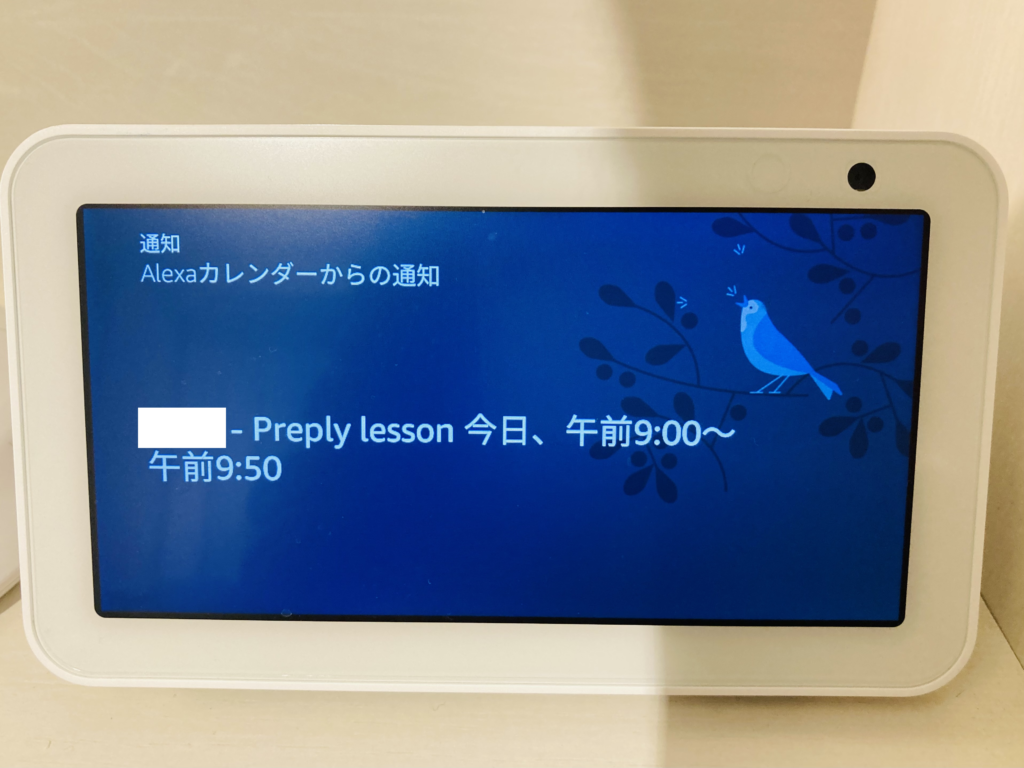
With Alexa devices in my bedroom, kitchen, and bathroom, I’m constantly in the loop about my upcoming lessons, no matter where I am at home. These reminders are a godsend, especially when I’m washing up, cooking, or just about to brush my teeth.
I often get so wrapped up in preparing lesson materials that time just slips by. I used to set manual alarms as a reminder, but now that Alexa does it automatically, I can prepare with peace of mind.
Even syncing with an Apple Watch might be a smart move for staying on top of your schedule outdoors.
Voice-Activated Lesson Schedules

Simply ask Alexa, “What’s my schedule today?” or “What’s on for tomorrow?” and she’ll narrate your day’s plan. The Preply app is already handy, but being able to check your schedule hands-free is a game-changer.
Never Miss Lessons Again

I’ve heard stories of tutors not receiving email alerts for trial lessons—a nightmare scenario. While I’ve fortunately not faced such glitches, knowing Alexa’s got my back with automatic notifications is incredibly comforting.
A Heads-Up on Syncing Glitches with Google Calendar

Though syncing with Google Calendar is now seamless and user-friendly, it wasn’t always this smooth before. AI and automation are fantastic, but over-reliance has its risks, so I make it a point to manually review my lesson schedule now and then.


